docker pull mysql
docker images
docker run --name mysql-container -e MYSQL_ROOT_PASSWORD=abcd -d -p 3306:3306 mysql:latest
docker ps
docker exec -it mysql-container bash
mysql -u root -p
mysql> create database tutorial;
mysql> create user [id]@'%' identified by 'abcd';
mysql> create user [id]@localhost identified by 'abcd';
mysql> grant all privileges on tutorial.* to [id]@'%';
mysql> grant all privileges on tutorial.* to [id]@localhost;
mysql> alter user thlee@'%' identified with mysql_native_password by 'abcd';
mysql> grant all privileges on tutorial.& to [id]@172.17.0.1 with grant option;
allowPublicKeyRetrival=true
select @@datadir;
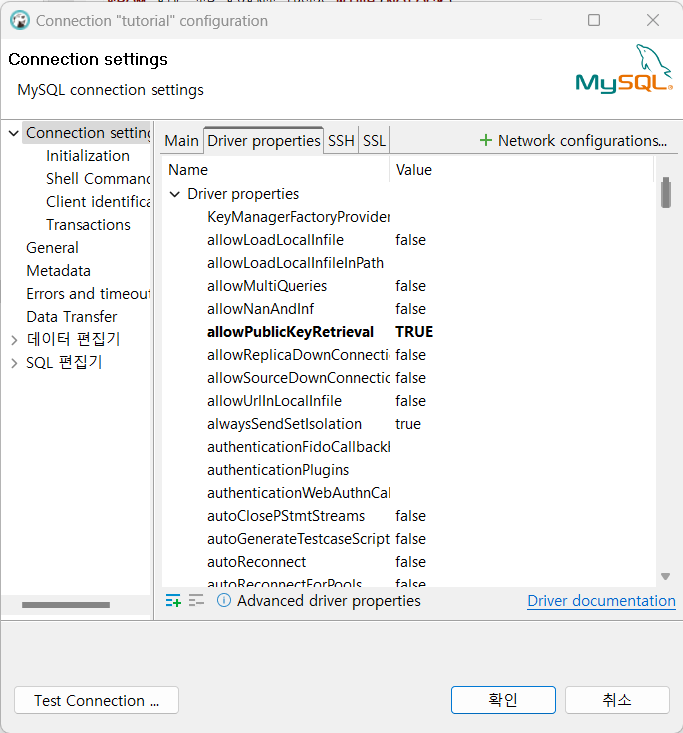
댓글 없음:
댓글 쓰기